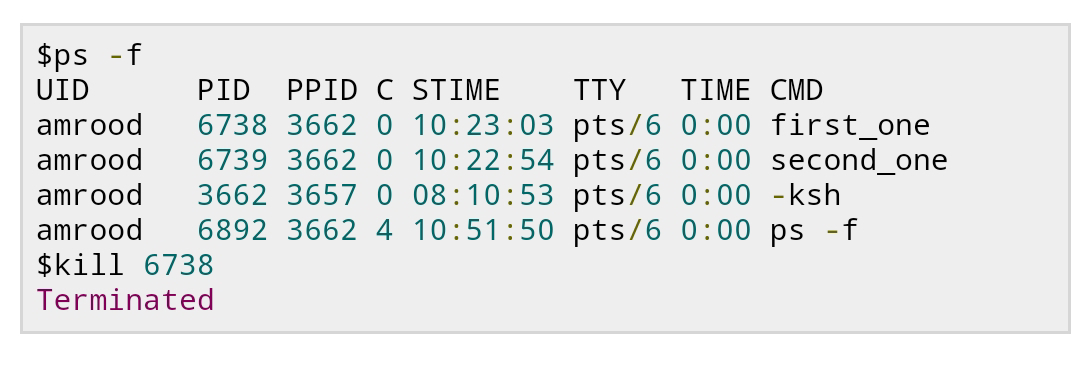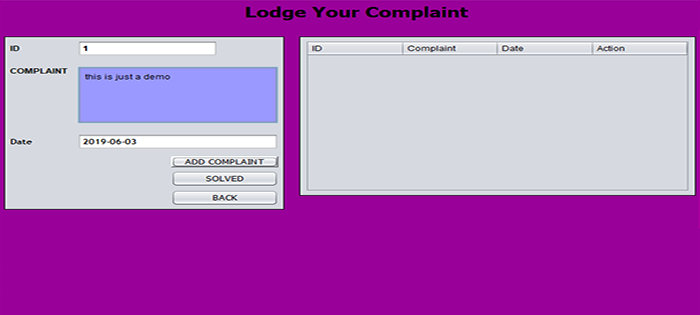Environment Setup in Java ?
Environment Setup in Java ?
- There are two step to setup the environment in Java
- Window 7
- Step 1: Copy the JDK Path
- Go to C Drive
click on Program Files(x86)/Program Files
click on java
click on jdk
click on bin
Now copy the url,It looks like this
C:\Program Files (x86)\Java\jdk1.8.0_45\bin - Step 2: Setup the environment varible
- 1.From desktop, right click on Computer icon.
2.Choose Properties
3.Click the Advanced system settings
4.Click Environment Variables
5.In the section System Variables, find the PATH environment variable and select it. Click Edit. If the PATH environment variable does not exist, click New.
6.Now in next window there are two section Varibale Name and Varibale Value now in Varibale Name put PATH and in Varibale Value paste the copied URL in the Step 1 and add semicolon in the last then click ok.
Now open command prompt window and run java code. - Window 10
- Step 1: Copy the JDK Path
- Go to C Drive
click on Program Files(x86)/Program Files
click on java
click on jdk
click on bin
Now copy the url,It looks like this
C:\Program Files (x86)\Java\jdk1.8.0_45\bin
or
C:\Program Files (x86)\Java\jdk1.8.0_45 - Step 2: Setup the environment varible
- 1.In Search, type control pannel and open it.
2.Choose System
3.Click the Advanced system settings
4.Click Environment Variables
5.In the section System Variables, find the PATH environment variable and select it. Click Edit. If the PATH environment variable does not exist, click New.
6.Now in next window there are two section Varibale Name and Varibale Value now in Varibale Name put PATH and in Varibale Value paste the copied URL in the Step 1 then click ok.
Now open command prompt window and run java code.
.png)