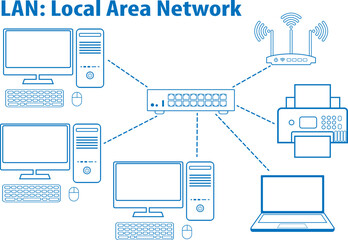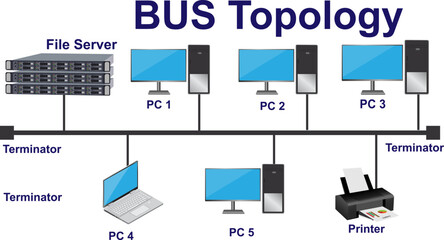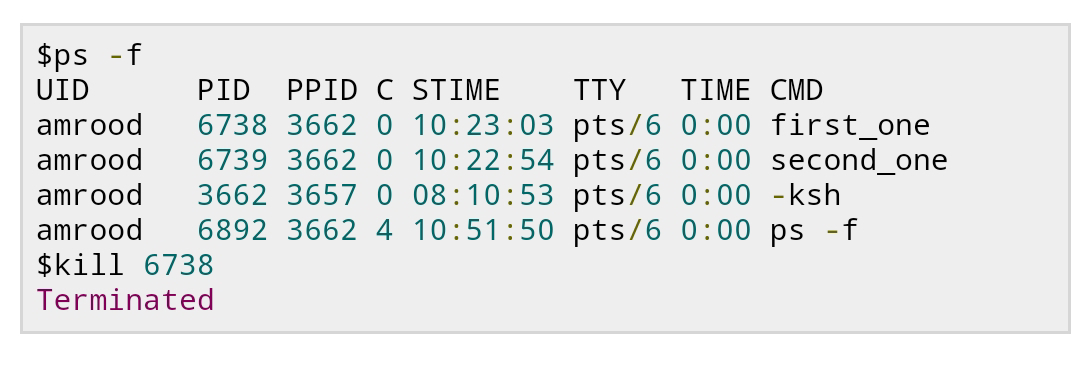A Beginner's Guide to Computer Networking: Understanding the Basics
In today's interconnected world, computer networking is the backbone of virtually every digital service we use. From accessing websites, sharing files, to communicating across continents, networks make it all possible. Whether you're a tech enthusiast or just getting started, this introduction to computer networking will give you a solid foundation in understanding how networks function and why they matter.
What is Computer Networking?
At its core, computer networking refers to the process of connecting multiple devices—such as computers, servers, and other electronic devices—to share information and resources. These devices use special rules called protocols to communicate with each other, allowing data to flow between them seamlessly.
Key Components of a Computer Network
Understanding the different components of a network is the first step toward mastering networking. Let’s break down the essential parts:
- End Devices: These are the computers, smartphones, tablets, or any device that connects to the network.
- Network Devices: Routers, switches, modems, and hubs manage traffic and connect different parts of the network. A router, for example, directs data between different networks, such as your home and the Internet.
- Transmission Media: These include wired connections (like Ethernet cables) or wireless technologies (like Wi-Fi) that allow devices to send data back and forth.
Types of Networks
Not all networks are created equal, and they vary depending on size, purpose, and geographical reach. Here are the most common types:
- Local Area Network (LAN): Found in homes or offices, a LAN connects devices within a limited area, allowing them to share resources like printers and file storage.
4. Personal Area Network (PAN): This network links personal devices like smartphones and laptops using Bluetooth or USB within a close range.
How Devices Communicate: Networking Protocols
Protocols are the language networks speak. They ensure that data is properly transmitted and received between devices. The most important protocols include:
- TCP/IP (Transmission Control Protocol/Internet Protocol): This suite of protocols underpins the Internet and ensures data can be sent reliably between devices.
- HTTP/HTTPS: These protocols handle the transfer of web pages from servers to your browser. HTTPS adds a layer of security through encryption.
- FTP (File Transfer Protocol): Commonly used for transferring files between systems.
- DNS (Domain Name System): Converts human-friendly domain names like www.example.com into IP addresses that computers use.
Network Topologies: How Devices are Arranged
Network topology describes the layout or structure of a network. Common types include:
- Star Topology: Devices are connected to a central hub or switch. If the hub fails, the entire network goes down.
- Bus Topology: Devices are linked along a single cable, sharing the same transmission medium.
- Ring Topology: Each device is connected to two others, forming a loop. Data travels in one direction.
- Mesh Topology: Each device is connected to every other device, offering high redundancy and fault tolerance.
The Importance of Network Security
Security is paramount in networking. As networks grow in complexity, so do the threats they face. Network security tools and protocols like firewalls, encryption, and Virtual Private Networks (VPNs) are designed to keep data safe.
- Firewalls: These act as barriers between your network and the wider Internet, filtering incoming and outgoing traffic based on security rules.
- Encryption: Converts data into a coded format to protect it during transmission.
- VPN: A VPN creates a secure, encrypted connection between your device and the network, allowing for safe remote access.
Conclusion
Computer networking is a vast field, but understanding its fundamentals is crucial for anyone interested in technology or working with digital systems. As you delve deeper into networking, you’ll find that it forms the basis for everything from cloud computing to video streaming. Whether you’re building your first home network or considering a career in IT, this guide provides a solid starting point for your journey.
.png)