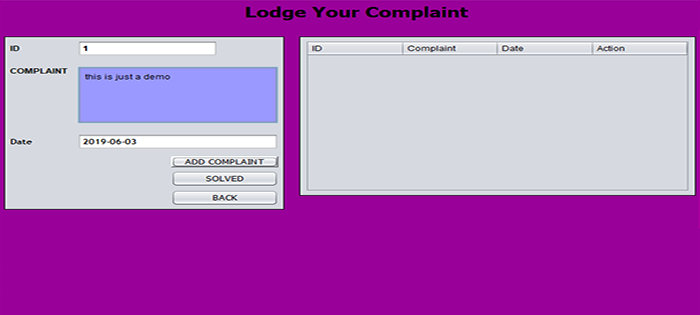VB.Net - OpenFile Dialog Box
The Open File Dialog component displays a dialog box that allows the user to choose a file to open.

The File Name property can be set prior to showing the dialog box. This causes the dialog box to initially display the given filename. In most cases, your applications should set the Initial Directory, Filter, and Filter Index properties prior to calling ShowDialog.
The following VB.Net program invites an OpenFile Dialog Box and retrieve the selected filename to a string.
Public Class Form1 Private Sub Button1_Click(ByVal sender As System.Object, ByVal e As System.EventArgs) Handles Button1.Click Dim dlg As New OpenFileDialog dlg.ShowDialog() If dlg.ShowDialog = Windows.Forms.DialogResult.OK Then Dim fileName As String fileName = dlg.FileName MsgBox(fileName) End If End Sub End Class
.png)