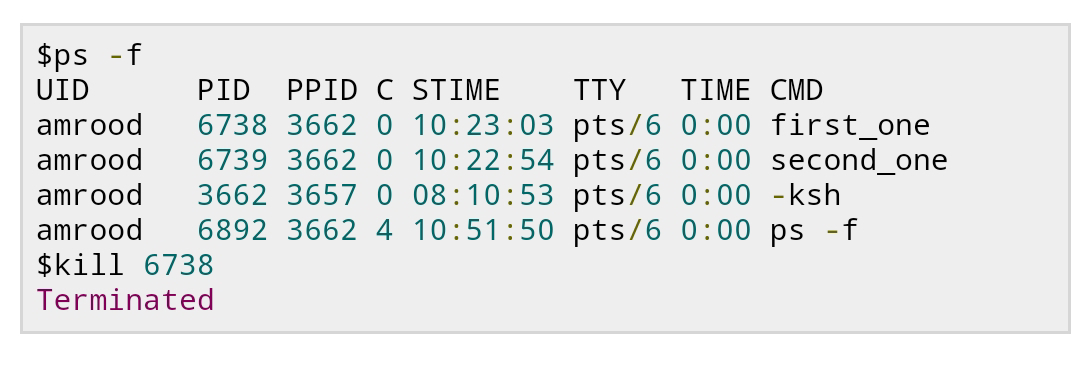RESPONSIVE BLOG SITE IN PHP WITH SOURCE CODE
Project: Responsive Blog Site in PHP with source code
– To download Responsive Blog Site project for free (scroll down)
About Project
Responsive Blog site project is developed using PHP, CSS, and JavaScript. Talking about the project, it has lots of features. A user can post blogs under the different category, add editors choice, links and view admin stats. This project is a complete blogging site for the users where different categories are divided for the users. It contains a homepage from where users can check the latest blogs. The viewer is allowed to comment through their Facebook accounts.
Admin Panel
Admin has full control of the system, he/she can add blogs, view all blogs, add and view categories, view published blogs, add and view web details, social links, add editors choice and view admin stats. The other main feature is that it also contains an admin area from where he/she can check latest site updates and keep maintenance mode. While adding new blog the admin has to provide a title, select category, insert tags, content, photos, date, author, and select status as a draft or publish. From the admin panel, he/she can easily customize the entire website. A responsive dashboard is provided in the admin panel for the easy management of the site.
In short, this responsive blog site in PHP project is similar to a WordPress blog site. All the important features that are required for a blogging site is set for this project. This responsive blog site in PHP helps a user to post blogs online easily just like using a WordPress. Design of this project’s landing page is pretty simple and responsive so that user won’t find it difficult to understand, use and navigate.
To run this project you must have installed virtual server i.e XAMPP on your pc (for Windows). Responsive blog site in PHP is free to download with source code. Use for educational purpose only! For the project demo, have a look at the image slider below.
Features:
- Admin Panel
- Post Blogs
- Blog categories
- Drafts
- Editor’s choice
- Social links
- Admin stats
How To Run??
After Starting Apache and MySQL in XAMPP, follow the following steps
1st Step: Extract file
2nd Step: Copy main project folder
3rd Step: Paste in xampp/htdocs/
Now Connecting Database
4th Step: Open a browser and go to URL “http://localhost/phpmyadmin/”
5th Step: Then, click on databases tab
6th Step: Create database naming “blog_admin_db” and then click on import tab
7th Step: Click on browse file and select “blog_admin_db.sql” file which is inside “databasefile” folder
8th Step: Click on go.
After Creating Database,
9th Step: Open a browser and go to URL “http://localhost/resblog/”
For Admin Panel
Final Step: Go To URL “http://localhost/resblog/blogadmin/”
Provide the username and password which is provided inside the “Readme.txt” file.
.png)