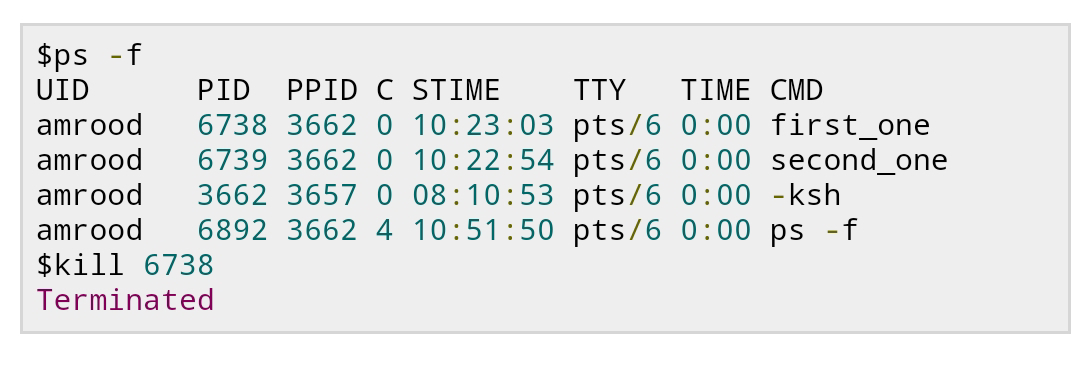Date and Time in Java
Date and Time in Java
1.By using java.time package we can get current date and time in very simple way.
Print current Date
//importing the package
import java.time.LocalDate;
class Easy
{
public static void main(String[] args)
{
LocalDate date=LocalDate.now();
System.out.println("Date:"+date);
}
}
/*
### Output ###
Date:2019-04-14
*/
Print current Time
//importing the package
import java.time.LocalTime;
class Easy
{
public static void main(String[] args)
{
LocalTime date=LocalTime.now();
System.out.println("Current Time:"+date);
}
}
/*
### Output ###
Current Time:13:54:57.498
*/
Print current Date and Time
//importing the package
import java.time.LocalDateTime;
class Easy
{
public static void main(String[] args)
{
LocalDateTime date=LocalDateTime.now();
System.out.println("Current Date and Time:"+date);
}
}
/*
### Output ###
Current Date and Time:2019-04-14T13:56:35.672
*/
Print current Date Month and Year using Calender
//importing package
import java.util.Calendar;
class Easy
{
public static void main(String[] args)
{
Calendar cal=Calendar.getInstance();
System.out.println("Current Date:"+cal.get(Calendar.DATE));
System.out.println("Current Month:"+(cal.get(Calendar.MONTH)+1));
System.out.println("Current Year:"+cal.get(Calendar.YEAR));
}
}
/*
### Output ###
Current Date:14
Current Month:4
Current Year:2019
*/.png)