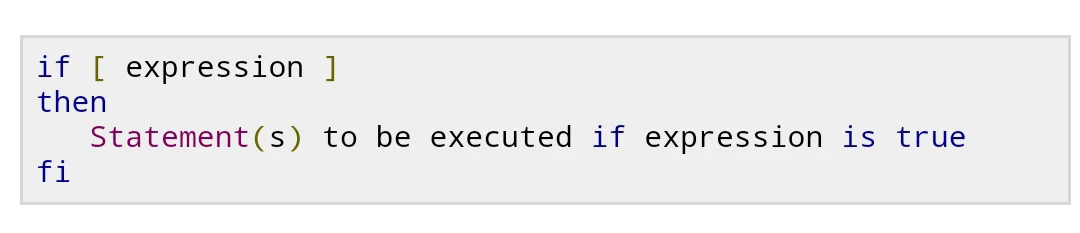Shell Decision Making
While writing a shell script, there may be a situation when you need to adopt one path out of the given two paths. So you need to make use of conditional statements that allow your program to make correct decisions and perform right actions.
Unix Shell supports conditional statements which are used to perform different actions based on different conditions. Here we will explain following two decision making statements −
The if...else statements
The case...esac statement
The if...else statements:
If else statements are useful decision making statements which can be used to select an option from a given set of options.
Unix Shell supports following forms of if..else statement −
if...fi statement
The if...fi statement is the fundamental control statement that allows Shell to make decisions and execute statements conditionally.
Syntax
Here Shell expression is evaluated. If the resulting value is true, givenstatement(s) are executed. If expression is false then no statement would be not executed. Most of the times you will use comparison operators while making decisions.
Give you attention on the spaces between braces and expression. This space is mandatory otherwise you would get syntax error.
If expression is a shell command then it would be assumed true if it return 0 after its execution. If it is a boolean expression then it would be true if it returns true.
Example
#!/bin/sh a=10 b=20 if [ $a == $b ] then echo "a is equal to b" fi if [ $a != $b ] then echo "a is not equal to b" fi
This will produce following result −
a is not equal to b
if...else...fi statement
The if...else...fi statement is the next form of control statement that allows Shell to execute statements in more controlled way and making decision between two choices.
Syntax
if [ expression ] then Statement(s) to be executed if expression is true else Statement(s) to be executed if expression is not true fi
Here Shell expression is evaluated. If the resulting value is true, givenstatement(s) are executed. If expression is false then no statement would be not executed.
Example
If we take above example then it can be written in better way using if...elsestatement as follows −
#!/bin/sh a=10 b=20 if [ $a == $b ] then echo "a is equal to b" else echo "a is not equal to b" fi
This will produce following result −
a is not equal to b
if...elif...else...fi statement
The if...elif...fi statement is the one level advance form of control statement that allows Shell to make correct decision out of several conditions.
Syntax
if [ expression 1 ] then Statement(s) to be executed if expression 1 is true elif [ expression 2 ] then Statement(s) to be executed if expression 2 is true elif [ expression 3 ] then Statement(s) to be executed if expression 3 is true else Statement(s) to be executed if no expression is true fi
There is nothing special about this code. It is just a series of if statements, where each if is part of the else clause of the previous statement. Here statement(s) are executed based on the true condition, if non of the condition is true then else block is executed.
Example
#!/bin/sh a=10 b=20 if [ $a == $b ] then echo "a is equal to b" elif [ $a -gt $b ] then echo "a is greater than b" elif [ $a -lt $b ] then echo "a is less than b" else echo "None of the condition met" fi
This will produce following result −
a is less than b
Most of the if statements check relations using relational operators discussed in previous chapter.
The case...esac Statement
You can use multiple if...elif statements to perform a multiway branch. However, this is not always the best solution, especially when all of the branches depend on the value of a single variable.
Unix Shell supports case...esac statement which handles exactly this situation, and it does so more efficiently than repeated if...elif statements.
There is only one form of case...esac statement which is detailed here −
case...esac statement
Shell support case...esac statement which handles exactly this situation, and it does so more efficiently than repeated if...elif statements.
Syntax
The basic syntax of the case...esac statement is to give an expression to evaluate and several different statements to execute based on the value of the expression.
The interpreter checks each case against the value of the expression until a match is found. If nothing matches, a default condition will be used.
case word in pattern1) Statement(s) to be executed if pattern1 matches ;; pattern2) Statement(s) to be executed if pattern2 matches ;; pattern3) Statement(s) to be executed if pattern3 matches ;; esac
Here the string word is compared against every pattern until a match is found. The statement(s) following the matching pattern executes. If no matches are found, the case statement exits without performing any action.
There is no maximum number of patterns, but the minimum is one.
When statement(s) part executes, the command ;; indicates that program flow should jump to the end of the entire case statement. This is similar to break in the C programming language.
Example
#!/bin/sh FRUIT="kiwi" case "$FRUIT" in "apple") echo "Apple pie is quite tasty." ;; "banana") echo "I like banana nut bread." ;; "kiwi") echo "New Zealand is famous for kiwi." ;; esac
This will produce following result −
New Zealand is famous for kiwi.
A good use for a case statement is the evaluation of command line arguments as follows −
#!/bin/sh option="${1}" case ${option} in -f) FILE="${2}" echo "File name is $FILE" ;; -d) DIR="${2}" echo "Dir name is $DIR" ;; *) echo "`basename ${0}`:usage: [-f file] | [-d directory]" exit 1 # Command to come out of the program with status 1 ;; esac
Here is a sample run of this program −
$./test.sh test.sh: usage: [ -f filename ] | [ -d directory ] $ ./test.sh -f index.htm $ vi test.sh $ ./test.sh -f index.htm File name is index.htm $ ./test.sh -d unix Dir name is unix $
Unix Shell's case...esac is very similar to switch...case statement we have in other programming languages like C or C++ and PERL etc.
.png)